通过Ajax传递的是字符串
如果想通过Ajax上传图片 需要先把图片转换成Base64的字符串
jsp端,通过JavaScript获得file文件域的图片 把图片转换成Base64字符串
<%@ page contentType="text/html;charset=UTF-8" language="java" %>
<html>
<script type="text/javascript" src="${pageContext.request.contextPath}/js/jquery-3.5.1.min.js"></script>
<head>
<title>万码学堂wanmait</title>
<meta name="author" content="万码学堂wanmait">
<meta>
</head>
<body>
<input type="file" id="picture">
<script type="text/javascript">
$(function(){
//picture添加改变事件
$("#picture").change(function(){
//获得picture中间的图片
var picture = document.getElementById("picture").files[0];
var reader = new FileReader();
//设置FileReader打开图片的回调方法
reader.onload = function(event){
//以下代码在打开图片的时候执行
var base64 = event.target.result;
//base64就是文件域中间选择的图片的base64字符串
console.log(base64);
//利用Ajax上传文件
uploadFile(base64);
};
//打开文件
reader.readAsDataURL(picture);
});
});
function uploadFile(base64)
{
var url = "${pageContext.request.contextPath}/UploadController";
var data = {"picture":base64};
$.post(url,data,function(mes){
});
}
</script>
</body>
</html>UploadController.java
将Base64字符串转换成字节数组 将字节数组保存到硬盘,成为文件
package com.wanmait.test.controller;
import org.apache.commons.io.FileUtils;
import org.springframework.util.Base64Utils;
import javax.servlet.ServletException;
import javax.servlet.annotation.WebServlet;
import javax.servlet.http.HttpServlet;
import javax.servlet.http.HttpServletRequest;
import javax.servlet.http.HttpServletResponse;
import java.io.File;
import java.io.IOException;
import java.util.UUID;
@WebServlet("/UploadController")
public class UploadController extends HttpServlet {
protected void doPost(HttpServletRequest request, HttpServletResponse response) throws ServletException, IOException {
String picture = request.getParameter("picture");
//获得图片的base64字符串
String temp[] = picture.split("base64,");
//picture字符串中 有base64,字符串 base64,之前的是头 base64,之后的是文件数据
String head = temp[0];//头 头中间有包含文件扩展名
String data = temp[1];//文件数据
int i = temp[0].lastIndexOf("/");
String fileext = temp[0].substring(i+1,temp[0].length()-1);
//获得原来文件扩展名
String filename = UUID.randomUUID().toString()+"."+fileext;
//上传保存的新文件名
//数据字符串变成二进制字节
byte[] dataB = Base64Utils.decodeFromString(data);
//Base64Utils 工具类 spring-core.jar
//项目下的images文件的绝对路径
String filepath = request.getServletContext().getRealPath("/images");
//字节数组保存到文件
FileUtils.writeByteArrayToFile(new File(filepath+"/"+filename),dataB);
//FileUtils文件工具类 commons-io.jar
}
protected void doGet(HttpServletRequest request, HttpServletResponse response) throws ServletException, IOException {
}
}


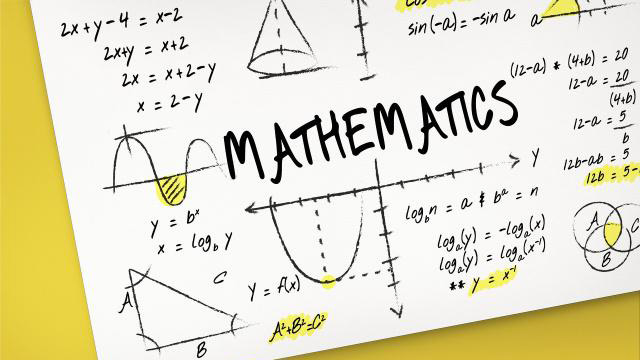

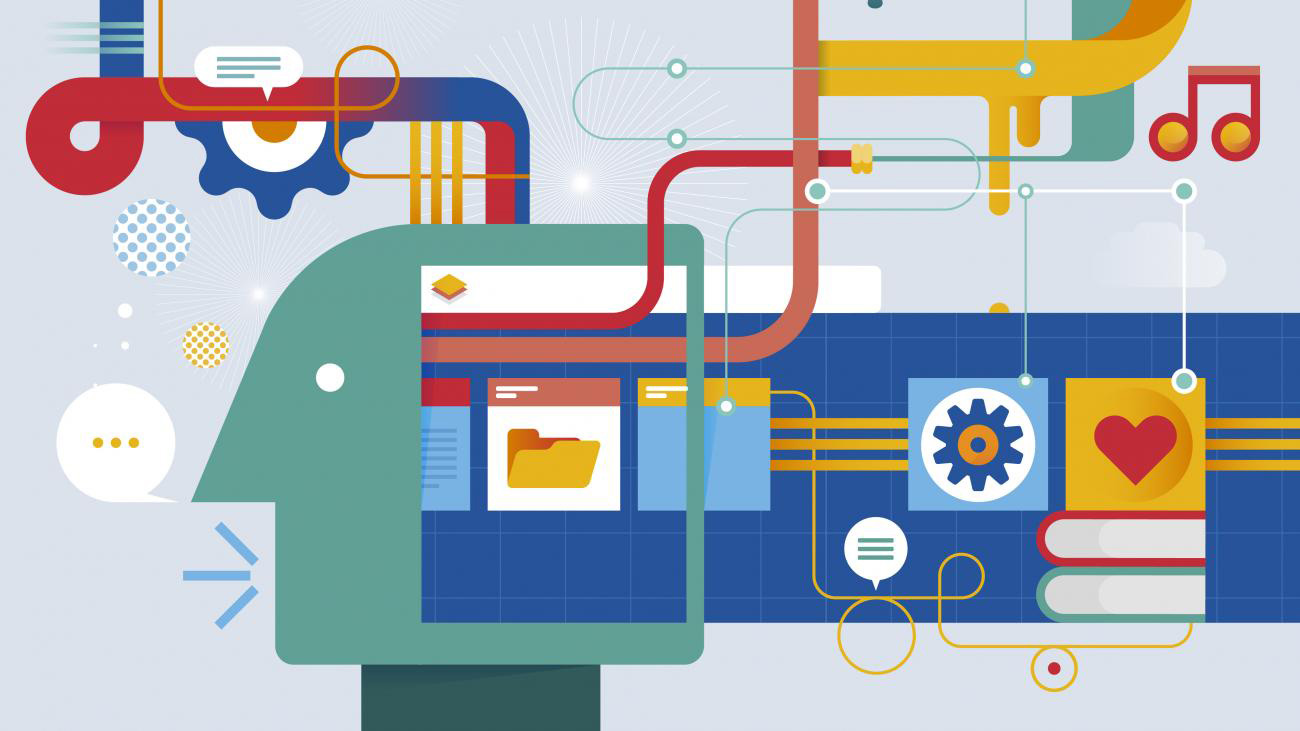


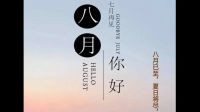



0条评论
点击登录参与评论