在 Spring Boot 中整合 MyBatis 多数据源是一种常见的需求,尤其是在需要操作多个数据库或实现读写分离的场景中。以下是整合 MyBatis 多数据源的详细步骤和应用示例:
1. 引入依赖
在 pom.xml 中引入 MyBatis 和多数据源相关的依赖:
<dependencies> <!-- Spring Boot Starter --> <dependency> <groupId>org.springframework.boot</groupId> <artifactId>spring-boot-starter-web</artifactId> </dependency> <!-- MyBatis Starter --> <dependency> <groupId>org.mybatis.spring.boot</groupId> <artifactId>mybatis-spring-boot-starter</artifactId> <version>2.2.0</version> </dependency> <!-- MySQL Driver --> <dependency> <groupId>mysql</groupId> <artifactId>mysql-connector-java</artifactId> </dependency> <!-- Druid 数据源 --> <dependency> <groupId>com.alibaba</groupId> <artifactId>druid-spring-boot-starter</artifactId> <version>1.2.8</version> </dependency> </dependencies>
2. 配置多数据源
在 application.yml 中配置多个数据源:
spring: datasource: primary: url: jdbc:mysql://localhost:3306/db1 username: root password: root driver-class-name: com.mysql.cj.jdbc.Driver type: com.alibaba.druid.pool.DruidDataSource secondary: url: jdbc:mysql://localhost:3306/db2 username: root password: root driver-class-name: com.mysql.cj.jdbc.Driver type: com.alibaba.druid.pool.DruidDataSource
3. 配置数据源 Bean
在 Spring Boot 中配置多个数据源和对应的 SqlSessionFactory 和 SqlSessionTemplate:
import org.apache.ibatis.session.SqlSessionFactory;
import org.mybatis.spring.SqlSessionFactoryBean;
import org.mybatis.spring.SqlSessionTemplate;
import org.mybatis.spring.annotation.MapperScan;
import org.springframework.beans.factory.annotation.Qualifier;
import org.springframework.boot.context.properties.ConfigurationProperties;
import org.springframework.boot.jdbc.DataSourceBuilder;
import org.springframework.context.annotation.Bean;
import org.springframework.context.annotation.Configuration;
import org.springframework.context.annotation.Primary;
import org.springframework.core.io.support.PathMatchingResourcePatternResolver;
import javax.sql.DataSource;
@Configuration
@MapperScan(basePackages = "com.example.mapper.primary", sqlSessionTemplateRef = "primarySqlSessionTemplate")
public class PrimaryDataSourceConfig {
@Bean(name = "primaryDataSource")
@ConfigurationProperties(prefix = "spring.datasource.primary")
@Primary
public DataSource primaryDataSource() {
return DataSourceBuilder.create().build();
}
@Bean(name = "primarySqlSessionFactory")
@Primary
public SqlSessionFactory primarySqlSessionFactory(@Qualifier("primaryDataSource") DataSource dataSource) throws Exception {
SqlSessionFactoryBean bean = new SqlSessionFactoryBean();
bean.setDataSource(dataSource);
bean.setMapperLocations(new PathMatchingResourcePatternResolver().getResources("classpath:mapper/primary/*.xml"));
return bean.getObject();
}
@Bean(name = "primarySqlSessionTemplate")
@Primary
public SqlSessionTemplate primarySqlSessionTemplate(@Qualifier("primarySqlSessionFactory") SqlSessionFactory sqlSessionFactory) {
return new SqlSessionTemplate(sqlSessionFactory);
}
}import org.apache.ibatis.session.SqlSessionFactory;
import org.mybatis.spring.SqlSessionFactoryBean;
import org.mybatis.spring.SqlSessionTemplate;
import org.mybatis.spring.annotation.MapperScan;
import org.springframework.beans.factory.annotation.Qualifier;
import org.springframework.boot.context.properties.ConfigurationProperties;
import org.springframework.boot.jdbc.DataSourceBuilder;
import org.springframework.context.annotation.Bean;
import org.springframework.context.annotation.Configuration;
import org.springframework.core.io.support.PathMatchingResourcePatternResolver;
import javax.sql.DataSource;
@Configuration
@MapperScan(basePackages = "com.example.mapper.secondary", sqlSessionTemplateRef = "secondarySqlSessionTemplate")
public class SecondaryDataSourceConfig {
@Bean(name = "secondaryDataSource")
@ConfigurationProperties(prefix = "spring.datasource.secondary")
public DataSource secondaryDataSource() {
return DataSourceBuilder.create().build();
}
@Bean(name = "secondarySqlSessionFactory")
public SqlSessionFactory secondarySqlSessionFactory(@Qualifier("secondaryDataSource") DataSource dataSource) throws Exception {
SqlSessionFactoryBean bean = new SqlSessionFactoryBean();
bean.setDataSource(dataSource);
bean.setMapperLocations(new PathMatchingResourcePatternResolver().getResources("classpath:mapper/secondary/*.xml"));
return bean.getObject();
}
@Bean(name = "secondarySqlSessionTemplate")
public SqlSessionTemplate secondarySqlSessionTemplate(@Qualifier("secondarySqlSessionFactory") SqlSessionFactory sqlSessionFactory) {
return new SqlSessionTemplate(sqlSessionFactory);
}
}4. 编写 Mapper 和 XML
在 src/main/resources/mapper 目录下分别创建 primary 和 secondary 文件夹,并编写对应的 Mapper XML 文件。
例如,primary 数据源的 Mapper XML:
<!-- src/main/resources/mapper/primary/UserMapper.xml -->
<mapper namespace="com.example.mapper.primary.UserMapper">
<select id="selectUserById" resultType="com.example.entity.User">
SELECT * FROM user WHERE id = #{id}
</select>
</mapper>secondary 数据源的 Mapper XML:
<!-- src/main/resources/mapper/secondary/OrderMapper.xml -->
<mapper namespace="com.example.mapper.secondary.OrderMapper">
<select id="selectOrderById" resultType="com.example.entity.Order">
SELECT * FROM order WHERE id = #{id}
</select>
</mapper>5. 编写 Service 和 Controller
在 Service 层中分别调用不同数据源的 Mapper:
import com.example.mapper.primary.UserMapper;
import com.example.mapper.secondary.OrderMapper;
import org.springframework.beans.factory.annotation.Autowired;
import org.springframework.stereotype.Service;
@Service
public class MyService {
@Autowired
private UserMapper userMapper;
@Autowired
private OrderMapper orderMapper;
public User getUserById(int id) {
return userMapper.selectUserById(id);
}
public Order getOrderById(int id) {
return orderMapper.selectOrderById(id);
}
}在 Controller 层中调用 Service:
import com.example.entity.User;
import com.example.entity.Order;
import com.example.service.MyService;
import org.springframework.beans.factory.annotation.Autowired;
import org.springframework.web.bind.annotation.GetMapping;
import org.springframework.web.bind.annotation.PathVariable;
import org.springframework.web.bind.annotation.RestController;
@RestController
public class MyController {
@Autowired
private MyService myService;
@GetMapping("/user/{id}")
public User getUser(@PathVariable int id) {
return myService.getUserById(id);
}
@GetMapping("/order/{id}")
public Order getOrder(@PathVariable int id) {
return myService.getOrderById(id);
}
}6. 运行和测试
启动 Spring Boot 应用后,访问以下接口:
/user/{id}:从 primary 数据源查询用户信息。
/order/{id}:从 secondary 数据源查询订单信息。
总结
通过以上步骤,可以在 Spring Boot 中成功整合 MyBatis 多数据源,并实现对多个数据库的操作。这种方式适用于需要读写分离、多数据库操作等场景。










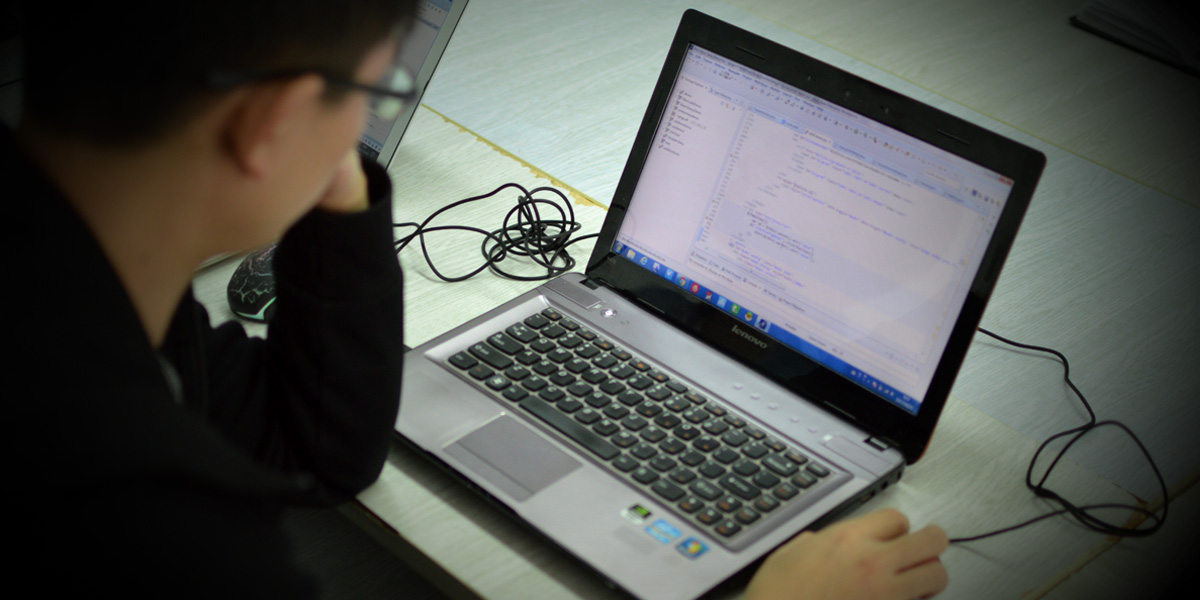

0条评论
点击登录参与评论